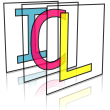Using the Image Class
In this exercise, we will learn how to use images. ICL provides two
different types of image classes: ImgBase is an abstract base
class for images. It provides all image information except for the
actual image pixels. ImgBase is derived by the
Img-template class, whose template parameter determines the
pixel data type. Most ICL classes are able to handle arbitrary
pixel-types, i.e. images of type ImgBase.
In this example we’ll give only a very simple overview that allows us
to use the image classes in the next steps of the tutorial. As soon as
we need more advanced features of the image class, we will introduce
them.
1
2
3
4
5
6
7
8
9
10
11
12
13
14
15
16
17
18
19
20
21
22
23
24
25
26
27
28
29
30
31
32
33
34
35
36
37
38
39
40
41
42
43 | #include <ICLCore/Img.h>
#include <ICLQt/Quick.h>
int main(){
// create an empty image with byte pixels
Img8u byteImage;
// create float image with VGA size with 3-channel RGB-format
Img32f floatImage(Size(640,480),formatRGB);
// set all pixels of channel 0 to 255
std::fill(floatImage.begin(0),floatImage.end(0),255);
// assign a demo image to 'floatImage' (the parrot-image is too
// large for now, so we scale it's size by factor 0.3)
floatImage = scale(create("parrot"),0.3);
// convert the float image into the former byteImage
// the byte image is adapted automatically
floatImage.convert(&byteImage);
// create a shallow copy of 'byteImage'
Img8u byteImage2 = byteImage;
// byteImage2 and byteImage now share their image data, so
// changes on byteImage2s pixel-data will also effect the pixel-data
// of byteImage. The image can be made independent by doing this:
byteImage.detach();
// now lets access the image pixels for a simple thresholding application
// note: the image pixel data is organized channel-wise as independend
// row-major ordered data blocks
for(int c=0;c<byteImage.getChannels();++c){
for(int x=0;x<byteImage.getWidth();++x){
for(int y=0;y<byteImage.getHeight();++y){
byteImage(x,y,c) = 255 * (byteImage(x,y,c)>128);
}
}
}
// finally, we want to see the result
show(byteImage);
}
|
|

|
Note
the image is still in RGB colorspace. The value domain of
each channel is restricted to {0,255}.